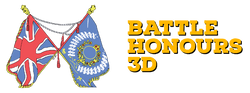Removing supports from your high-quality Battle Honours 3D figures and snake fences is a crucial step to ensure your models look their best. Follow this simple guide to achieve a clean and detailed finish. If you need more information, check out the video linked at the end of this post.
Step-by-Step Guide:
-
Prepare Warm Water Start by preparing a container of hot or warm water. Ensure the water is comfortably hot but not boiling, as extremely high temperatures can damage the resin.
-
Soak the Figures Place your 3D figures or snake fences into the warm water. Let them soak for a few minutes. This process softens the resin, making it easier to remove the supports without damaging the model.
-
Remove the Figures from Water Carefully take the figures out of the water.
-
Cut Large Supports Begin by cutting the large supports attached to the base of the model. Use a sharp pair of hobby clippers for precision. This initial step will give you better access to the smaller supports.
-
Snip Away Supports from the Figure Next, snip away the medium-sized supports attached to the main body of the figure. Work your way around the model, clipping the supports as close to the attachment point as possible without damaging the details.
-
Remove Supports from Detailed Areas Focus on the smaller supports around intricate parts of the model. Be extra careful to avoid clipping any of the fine details. Use pointed clippers or a hobby knife for better control in these areas.
-
Twist and Clean Finally, give the model a gentle twist to help release any remaining supports. The softened resin should allow the supports to come away easily. Inspect the model and trim any leftover bits as needed to achieve a clean finish.
Once all supports are removed, sometimes you may notice some small nubs or rough spots where the supports were attached. We've attempted to support the models as best we can to avoid this. Lightly sand these areas with fine-grit sandpaper or use a hobby file to smooth them out.
For a visual guide, check out our detailed tutorial video below.
Step-by-Step Guide:
-
Prepare Warm Water
-
Soak the Figures
-
Remove the Figures from Water
-
Cut Large Supports
-
Snip Away Supports from the Figure
-
Remove Supports from Detailed Areas
-
Twist and Clean